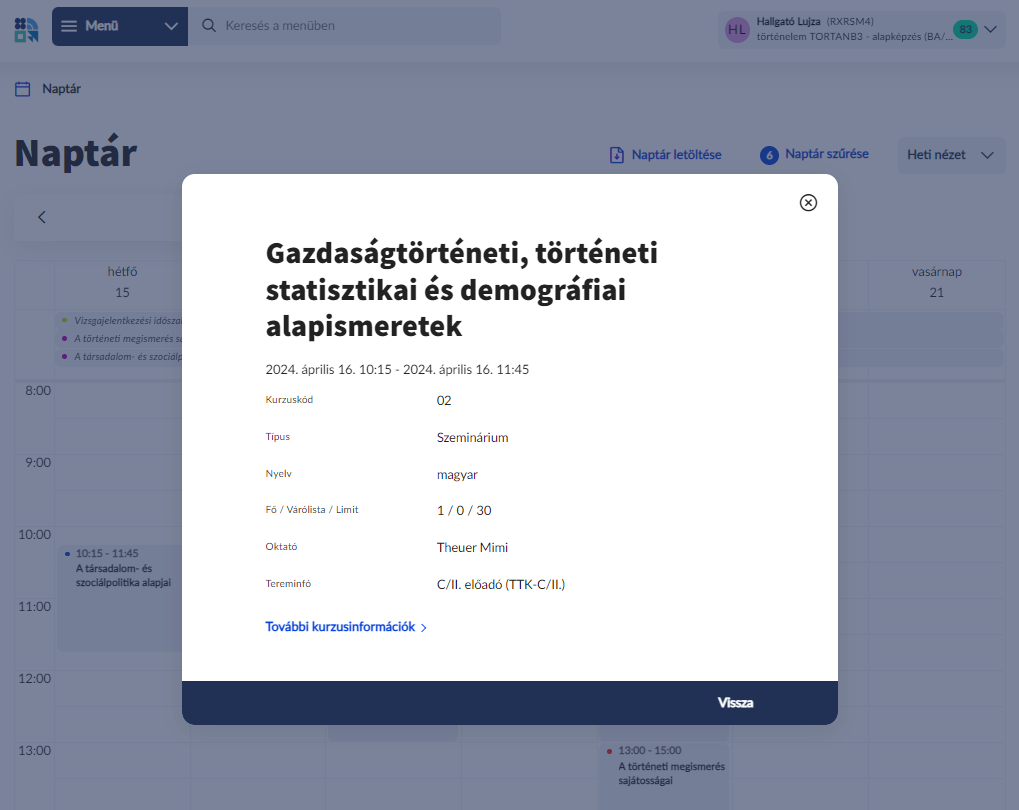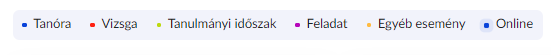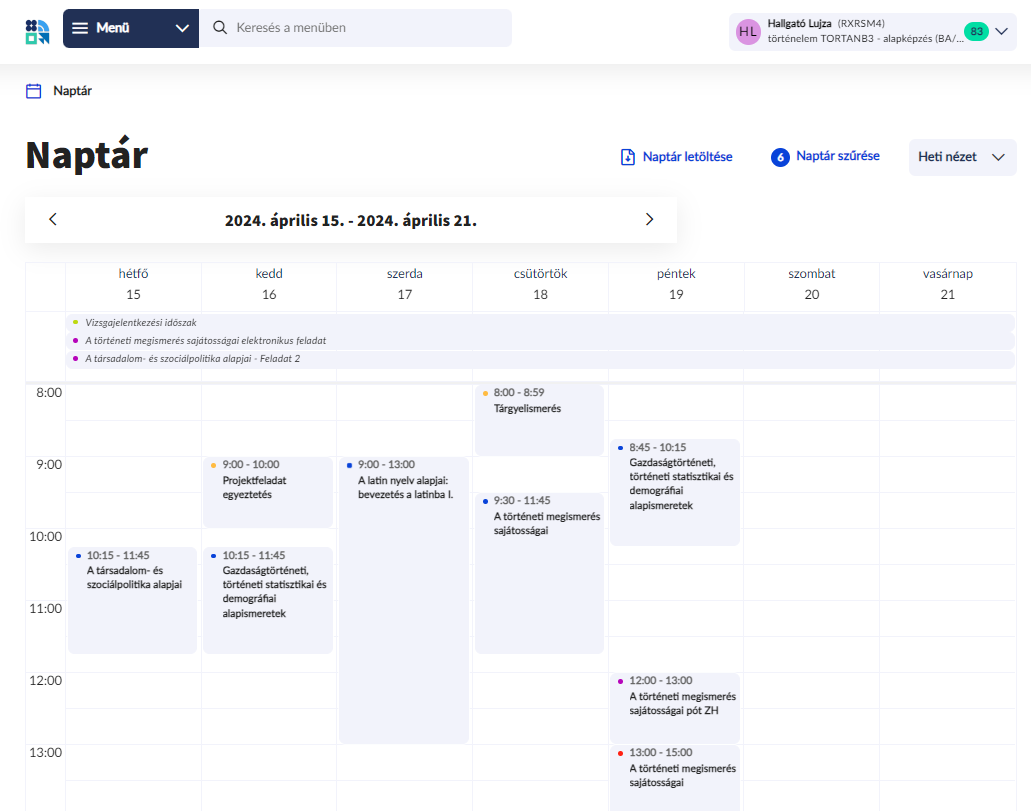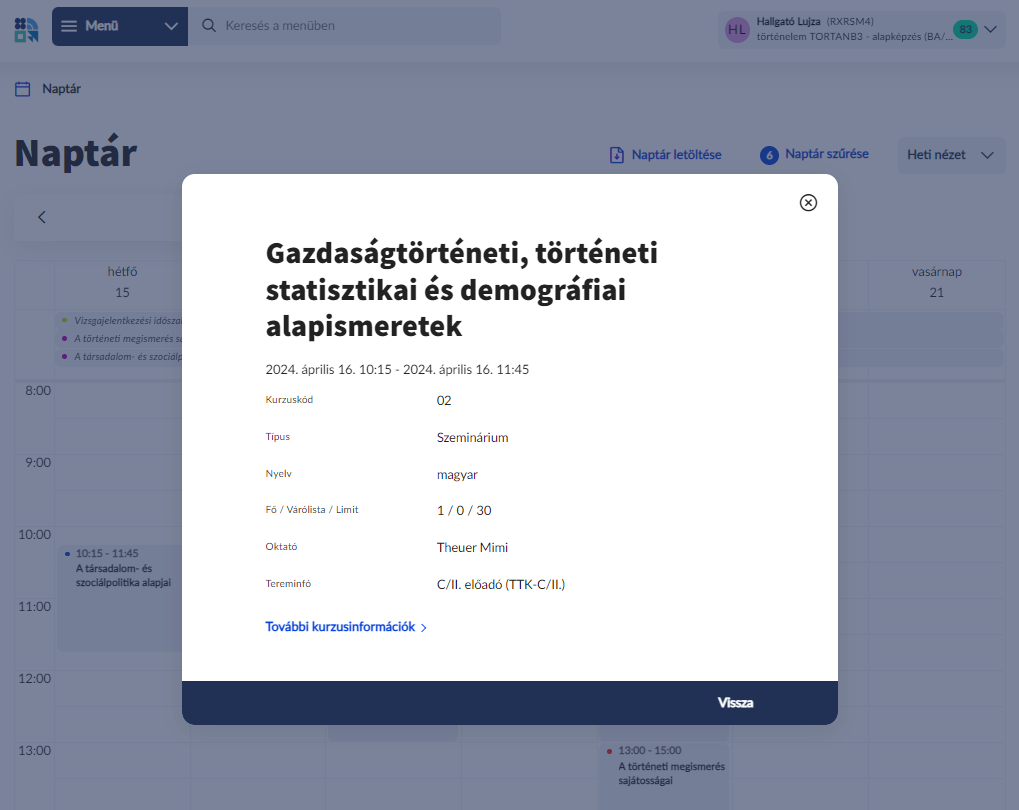A naptárban a következő típusú tesemények jelennek meg: The following types of events are shown in the calendar:
| Info |
|---|
| title | Különböző típusok jelölése | Indication of different types |
|---|
|
A legend of the signs/colours are placed at the bottom of the calendar screen. The events marked in blue are the classes, the exams are marked with red, the training period with green, a task with purple and other events with yellow. If an online event belongs to the event (Webex meeting), the coloured marking is pulsating.A naptár felület alján található egy szín/jelmagyarázat. A kék jelöléssel megjelenő események a tanórák, piros a vizsga, zöld a tanulmányi időszak, lila a feladat és sárga az egyéb esemény. Ha az eseményhez online alkalom (Webex meeting) tartozik akkor a típusnak megfelelő színű jelölés pulzáló mozgást végez. 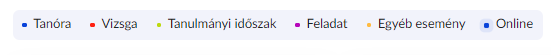
|
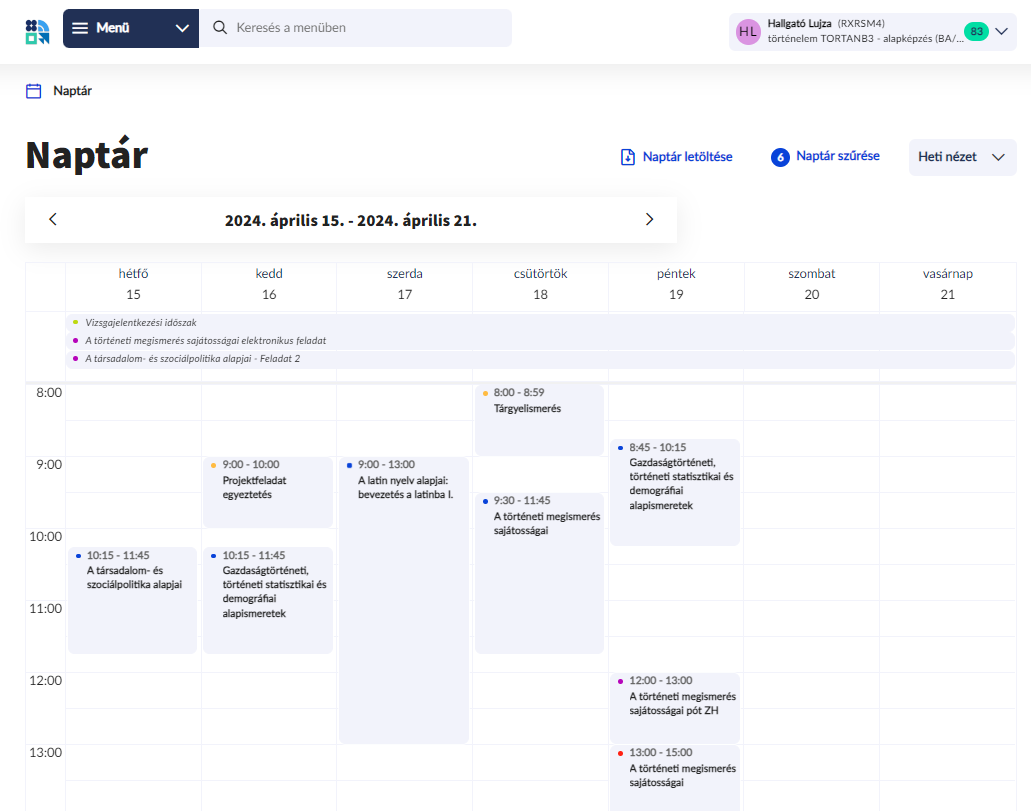
| Info |
|---|
|
The date and time of the scheduled classes of the courses taken by the studentA hallgató felvett kurzusaihoz kiírt órarendi órák időpontjai. |
| Info |
|---|
|
The exams the student registered forAzok a vizsgák, amelyekre a hallgató jelentkezett. |
| Info |
|---|
| title | Tanulmányi időszak | Training period |
|---|
|
The training periods that are connected to the student's studies, e.g. exam registration period, subject registration period. The traning periods, appearing at the top of the calendar, are longer periods, typically spanning several days or even weeksAzok a tanulmányi időszakok, amik a hallgató képzéséhez kapcsolódnak, pl. vizsgajelentkezési időszak, tárgyfelvételi időszak. A tanulmányi időszakok hosszabb, jellemzően több napon, vagy akár heteken átívelő időszakokat jelentenek, a naptár felső részén jelennek meg. |
| Info |
|---|
|
The tasks assigned to the courses of the students, only the tasks the student signed up for in case of sign up tasks. It may happen that tasks that must be handed in span a longer period: in this case they appear at the top of the calendar just like the training periodsA hallgató kurzusaihoz kiírt feladatok, jelentkezéses feladat esetén csak a jelentkezett feladatok. Beadandó feladatoknál is előfordulhat, hogy hosszabb időszakot ölel fel, ekkor a tanulmányi időszakhoz hasonlóan a naptár felső részén jelenik meg. |
| Info |
|---|
|
Egyéb esemény lehet találkozó, vagy időpontfoglalás. |
|
Other events can be appointments or bookings. |
Further details of the event can be viewed in the popup window after clicking the event in the calendar. The data shown depend on the type of the event. The link in the window redirects you, depending on the type, to the screen of course details, exam details, periods, task details, appointment or booking.A naptárban megjelenő eseményre kattintva feljövő ablakban lehet megtekinteni az esemény további részleteit. A megjelenő adatok az esemény típusától függenek. Az ablakban található egy link is, ami szintén típustól függően a kurzus részletek, a vizsga részletek, az időszakok, a feladat részletek, találkozó vagy időpontfoglalás felületre navigál.