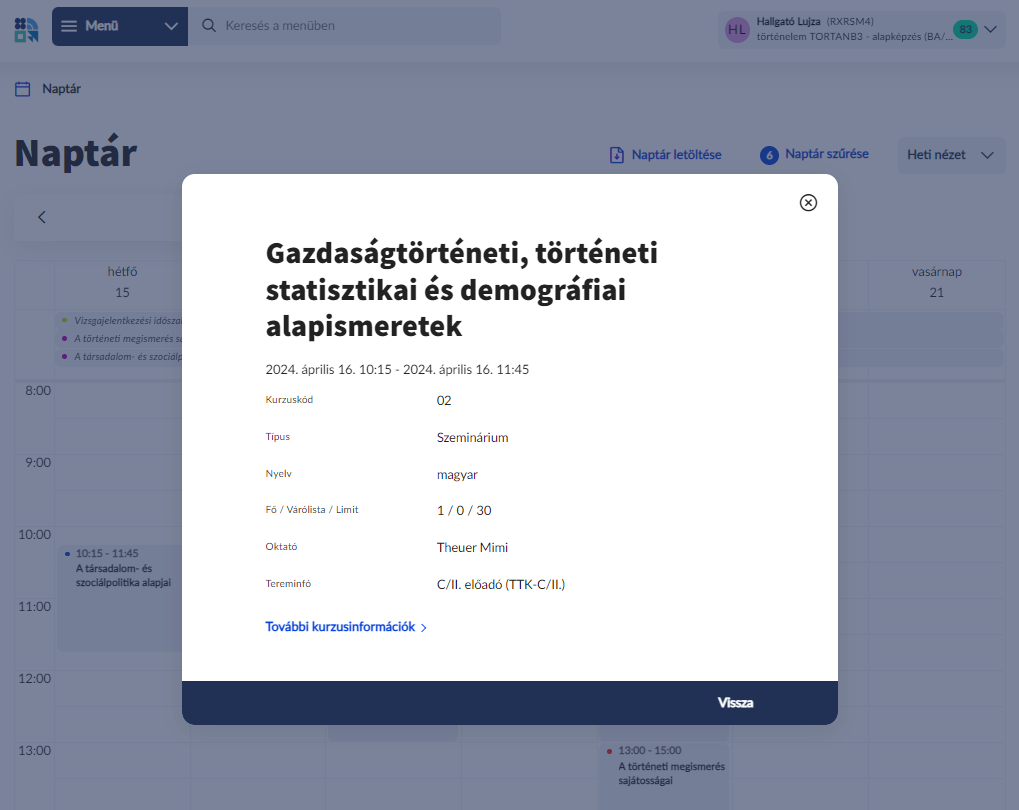The following types of events are shown in the calendar:
Indication of different types
A legend of the signs/colours are placed at the bottom of the calendar screen. The events marked in blue are the classes, the exams are marked with red, the training period with green, a task with purple and other events with yellow. If an online event belongs to the event (Webex meeting), the coloured marking is pulsating.
Lesson
The date and time of the scheduled classes of the courses taken by the student.
Exam
The exams the student registered for.
Training period
The training periods that are connected to the student's studies, e.g. exam registration period, subject registration period. The traning periods, appearing at the top of the calendar, are longer periods, typically spanning several days or even weeks.
Task
The tasks assigned to the courses of the students, only the tasks the student signed up for in case of sign up tasks. It may happen that tasks that must be handed in span a longer period: in this case they appear at the top of the calendar just like the training periods.
Other event
Other events can be appointments or bookings.
Further details of the event can be viewed in the popup window after clicking the event in the calendar. The data shown depend on the type of the event. The link in the window redirects you, depending on the type, to the screen of course details, exam details, periods, task details, appointment or booking.