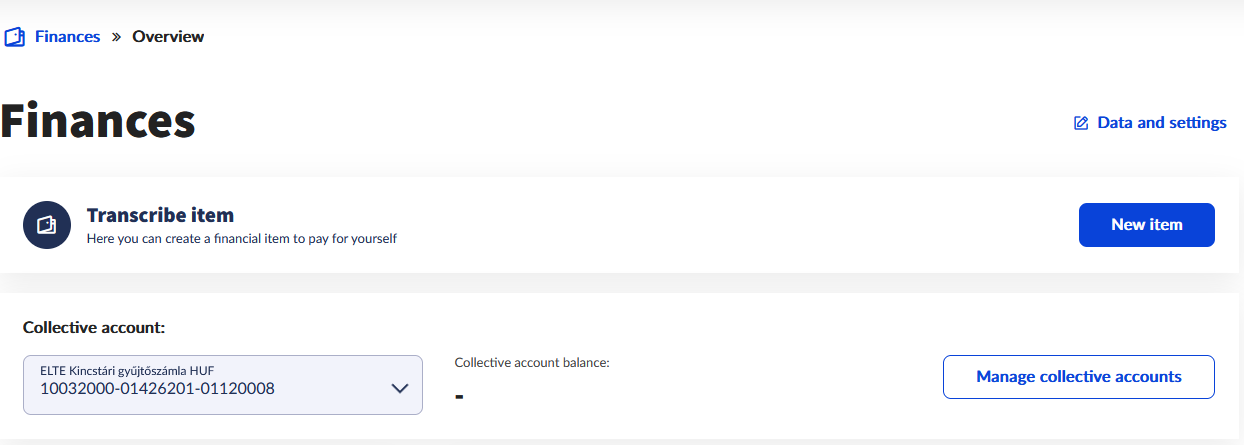...
- 1. By pressing New item on Finances/Overview screen:
- By pressing New item on Finances/To be paid screen:
- By pressing Transcribe item on Exams/Exam registration screen:
...
| Tip |
|---|
If the student accidentally recorded a fee which will finally not be paid, the item can be deleted. Deletion is possible on two screens: by selecting the item on the list of the To be paid screen and pressing the Delete button in the bottom menu bar, or in the details of the given item by clicking the Delete item button. (The student can only delete the fees that he or she created.) |
...