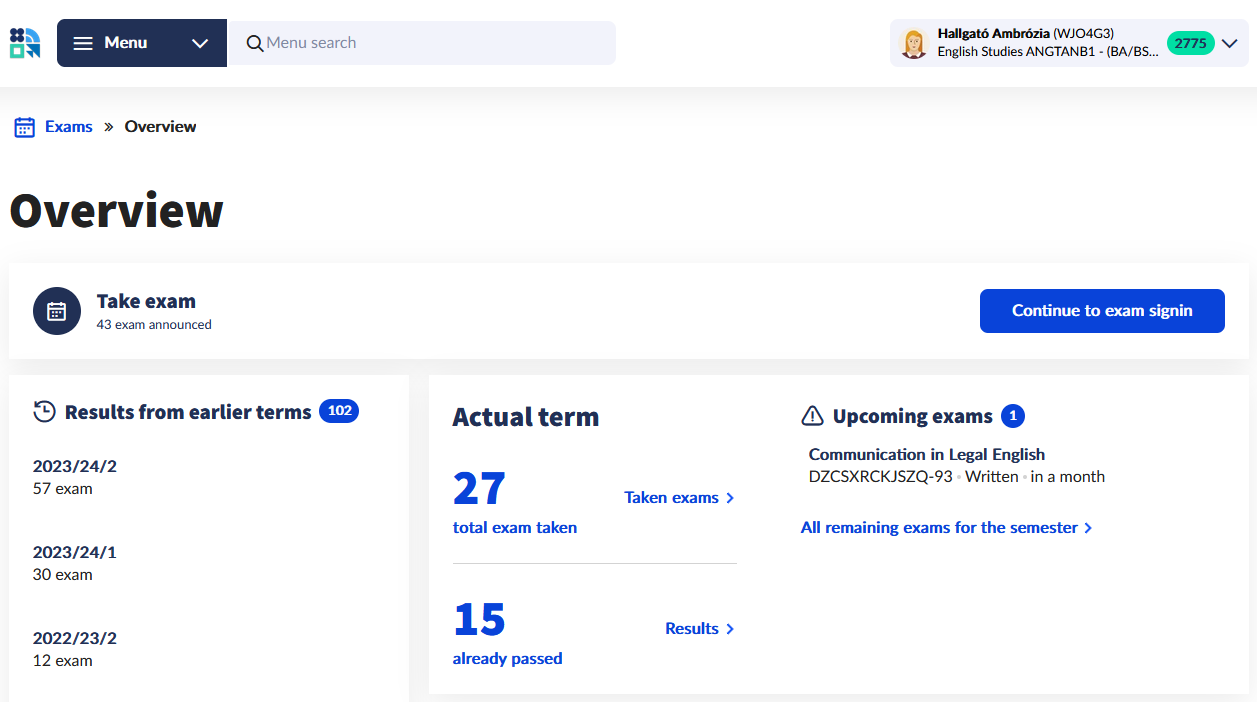The Overview screen shows the number of the exams of previous and actual semesters. As for the actual semester, all the taken and completed exams are displayed. The Upcoming exams block displays the remaining taken exams of the actual semester: the three exams closest in time are listed, and also the number of days until the due date is indicated.
All functions related to examinations are available from the overview. The various links navitage to the following items::
- Continue to exam signin: The future taken exams and the ones that can be taken are listed here. Registration to and deregistration from the exam as well as the switch exam date functions are also available here.
- All previous exam results: Navigates to the Results menu item that displayes all exam results recorded broken down in semesters.
- Taken exams: The past and future exams taken can be viewed here broken down by subject. Deregister from an exam or switch exam date functions (this latter by viewing the exam details) are also available on this screen.
- Results: Navigates to the Results menu item too similarly to the All previous exam results link.
- All remaining exams for the semester: All taken future exams can be viewed here, as well as deregistration from an exam and switch exam data functions.