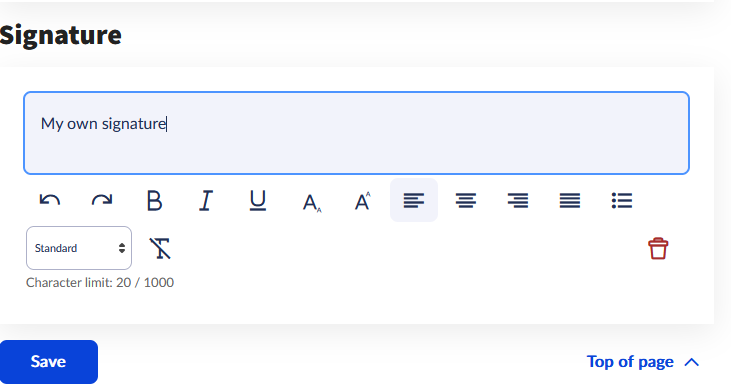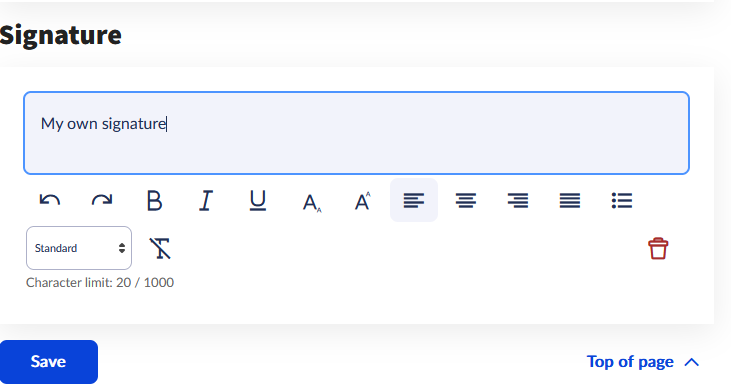On the Messages screen there are 4 tabs on the tab bar: Inbox, Sent, Archived, Settings

Receiving messages, Automatic messages and Signature functions can be set on the Settings tab.
There are two optional settings in the Receiving messages section: you can define who you want to receive messages from (anyone or only tutors and system messages), and users can also be individually blocked here.
You can select the users you do not want receive messages from by clicking the icon.
Settings of the automatic messages are available with the Set up notifications button. The language of the automatic messages can be set in the popup window of Automatic messages. You can also define here by topic whether you want to receive notifications, if yes, whether they should be immedately sent or a daily summary is preferred. The topics are as follows:
- Messages concerning exams
- Messages concerning grade registration
- Messages concerning subject and course registration
- Messages concerning prohibitions
- Messages concerning financial matters
- Study related messages
- Virtual space-related messages
- Messages sent by students
- Messages sent by lecturers and administrators
- UniPoll questionaries
- Change of OM ID
- Messages concerning editing class schedule
- Messages concerning booking rooms
- Message concerning FIR processing
- Messages concerning requests
- Messages concerning user administration
- Messages concerning entry of offered grade
- Messages concerning tasks
- EIiR finances
- System message
- Messages concerning thesis topic applications
- Messages concerning thesis
- Messages concerning the education
- Messages concerning consultation
- Messages concerning TaVisz
- Messages concerning dormitory application
- Administration of online course events
- Administration of online task occasion
- Administration of online consultation occasions
- Administration of online exam occasions
- Messages generated by administrator on online events
- Messages concerning documents
- Messages concerning appointments
- Administration of online final exam
- Administration of online appointments
- Messages defined by the institute
You can provide a signature (of maximum 1000 characters) in the Signature field. This will be added to the end of your sent messages so there is no need to always type in the signature in the new or reply messages.