The class schedules the institute announces can be viewed on the institutional calendar screen. Depending on institutional routine, they may be the class schedules of certain trainings, majors, faculties. The institutional calendar is independent from the courses taken by the student, and only scheduled classes are displayed in it.
| Info |
|---|
| title | Intézményi naptár megtekintése | View the institutional calendar |
|---|
|
The calendar you would like to view can be selected from the available institutional calendars in the popup window appearing after the Selecting a calendar button. A filter facilitates the search. After viewing the institutional calendar, you may select another calendar with the Replacing a calendar button.A Naptár kiválasztása gombra kattintva feljövő ablakban lehet kiválasztani az elérhető intézményi naptárak közül ami meg szeretnénk tekinteni. Az ablakban félév szűrő segíti a keresést. Az intéméznyi naptár megtekintését követően a Naptár cseréje gombbal lehet másik naptárat választani. |
| Info |
|---|
| title | Naptár letöltése és nézetek | Download calendar, and views |
|---|
|
The operation of the options and views available when applying the Download calendar functionality is the same as described in the A naptár letöltése funkciót választva elérhető lehetőségek és nézetek működése megegyezik a Structure and options of the calendar szócikkben leírtakkalarticle. |