A modul részletek felületen megtekinthetők a modul részletei, beleértve a jelentkezett hallgatók listáját, valamint elvégezhetők a jelentkezéssel kapcsolatos műveletek. The module details screen shows the module details, including the list of the students who registered for it, and the actions related to the registration can be performed here.
| Info |
|---|
|
Nem felvett modul esetén a Felvesz gombbal lehet jelentkezni a modulra, felvett modul esetén pedig a Modul leadása gombbal lejelentkezni. |
|
The student can register for the module with the Register button in case of an untaken module, deregistration from it can be performed with the Drop module button. |
 Image Added
Image Added Image Removed
Image Removed
| Info |
|---|
|
A Sorrend módosítása linkre kattintva feljövő ablakban drag and drop módszerrel lehet a megjelölt modulok közötti sorrenden változtatni. |
 Image Removed
Image Removed
| Note |
|---|
A moduloknak lehet jelentkezési feltétele. Amennyiben nem teljesül a jelentkezési feltétel, akkor erről értesítés érkezik. A moduloknak ezen felül lehet a jelentkezési feltételtől eltérő bekerülési feltétele, érdemes ezekről a feltételekről tájékozódni az intézményeknél. |
|
| The order of all selected modules can be changed in the popup window clicking the Change order link, with 'drag and drop' function. |
 Image Added
Image Added
| Note |
|---|
Registration to the modules might be conditional. Information is sent out if the registration condition is not met. Beyond this further admission condition may exist beside the registration condition. It is worth getting information on such conditions from the instititues. |
 Image Added
Image Added Image Removed
Image Removed


