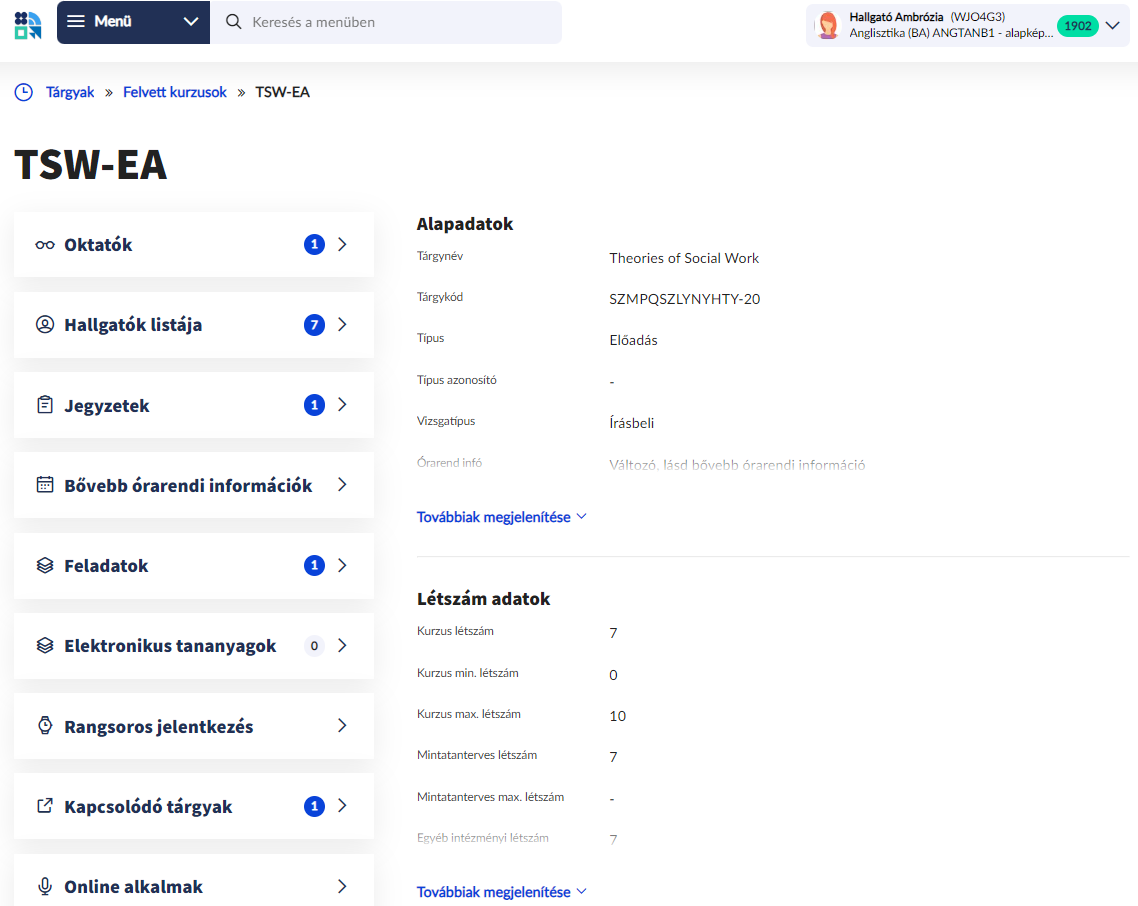Clicking ‘Course details’ navigates to the screen describing the course details, where the basic data of the course can be viewed, such as name and code of the course, type of the course (e.g. Lecture, Practice), type ID (e.g. Normal, Special, Exam course), exam type (e.g. Written, Oral), class schedule infos, class type (e.g. online, presence) as well as number of classes and further data. The information on the size of the class is also shown on the screen.
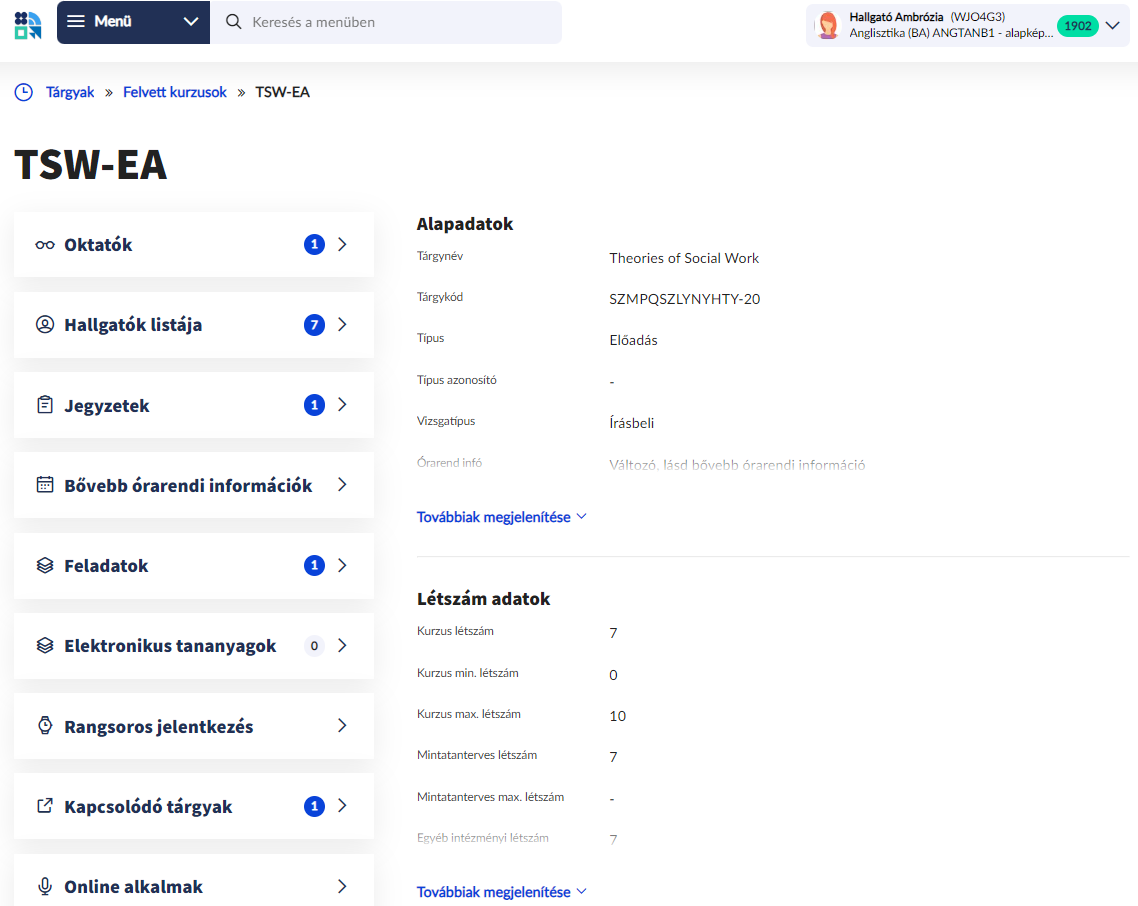 Image Removed
Image Removed Image Added
Image Added
| Info |
|---|
| title | Kurzushoz kapcsolódó további információk (bal oldali linkekFurther information related to the course (links on the left side) |
|---|
|
|